Commands
Commands are non SQL instructions
defragmentation
The CELL_* files in internal storage needs defragmentation, defrag is done in offline mode during the save process
continue_on_error/stop_on_error
By default a script execution will stop on first error
Sometimes this is not what you want (common case is multiple execution of a create statement)
To continue on all errors
continue_on_errorTo stop on all errors
stop_on_errorTo continue on some errors
continue_on_error(err_code1, err_code2, ...)basics shells
start.sh stop.sh bounce.sh show_log.shexport.sh
Exports data_model and/or data to a directory
./export.sh <export_dir> <data_model y/n> <data y/n> <nb_thread> <dry_run y/n>
import.sh
Import data_model and/or data from an export directory
./import.sh <export_dir> <data_model y/n> <data y/n> <dry_run y/n>
sql.sh
From 02_sql
./sql.sh the_user/the_password@sb_host:sb_port [--file:<file.sql> --i]
i means interactive (the file is executed but you must press enter after each execution)From 01_database (connection to local SB)
./sql.sh [--file:<file.sql> --i]
Note about logging: sql.sh will create a log file (sql.log), this file is bit different from stdout, it is used to generate this documentation !!y/n (sql.sh)
n tells sql.sh to "read but not run" y tells sql.sh to restart normallydisplay (sql.sh)
something I want to see in sql.log without being executed it can be on several lines but cannot contain a semi columnbounce
same as bounce.sh without killing the processshutdown
same as stop.sh without killing the process